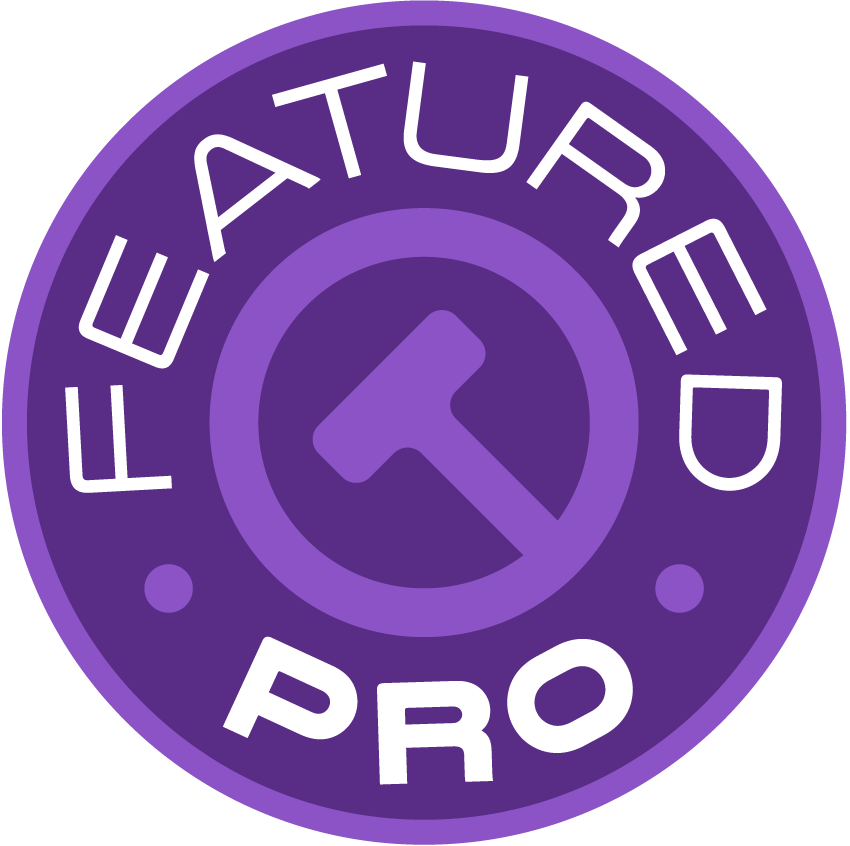
Jack E. “Bobby” Truitt, Esq. is a long-time TrialPad user with a law practice based in Covington, Louisiana. His practice takes him to state and federal court cases all over Louisiana. And in each one, TrialPad has been his companion.
Bobby bought TrialPad in early 2011, shortly after it was first released, and used it in his first big case the following September. Since then, he’s tried over cases to verdict—all with TrialPad. Bobby told us that since he initially downloaded it, “TrialPad’s features have only improved over the years”. Although he’s used TrialPad in several cases, here are three examples of how he’s used the app to his advantage:
First, the Setup:
Courtroom technology in Louisiana is typically “bring your own”. And so the Truitt Trial Box was born. Each trial, and each courtroom Bobby attends has four key parts: Bobby himself, his paralegal of many years, TrialPad, and the Truitt Trial Box. The box began as a simple cardboard banker’s box with a projector, speakers, cables and extension cords, and has evolved to a kit that includes a small wheeling pelican case and a rolling monitor with an attached Apple TV. Once inside the courtroom, setup is streamlined and easy. In a matter of minutes, Bobby is connected to his Apple TV and ready to present, despite there being no real technology infrastructure in the room.
Bobby told us he used to believe in the KISS (keep it simple, stupid) method for opening, holding back a bit on what you’re going to present. After using TrialPad, he now he believes in laying all the cards on the table in opening to let the jury see where you’re coming from. He routinely asks for exhibits to be pre-admitted so that he can walk the jury through those documents and photos in opening, be completely transparent with the jurors, telling them, “This is what the case is all about.” Those documents and photos will inevitably be shown over and over in the course of the trial, and most likely at closing as well. In this way, he appears open, truthful, and prepared, and can guide the jury through his case using evidence, not just his word.
TRIAL 1:
TrialPad was key to displaying important evidence in a wrongful death case against Farmer’s Insurance two years ago. Bobby displayed and annotated photos that were crucial to the jury’s understanding. The photos of the scene of a fire clearly demonstrated the fire’s origin as well as the location of the plaintiff; the plaintiff’s attorney did not have the advantage of zooming in and out on the photos, which TrialPad allowed Bobby to do. The impact was made first by showing the photo, and calling out an important part of it, then additionally annotating the callout using the pen tool or the laser tool. The annotation tools and photos were used as a powerful tool on direct as well as cross of various witnesses in the case, and brought up again for use in closing.
TRIAL 2:
In another matter in a trial New Orleans, Bobby defended a minimal rear-end impact case. Both cars had been stopped at an intersection when the defendant’s car rolled into the plaintiff’s car ahead. Plaintiff’s counsel claimed the impact was so severe it caused the car seat to break on impact. But the car had been taken to a dealership after the accident, and once again, photos showed the jury the seat was not broken at all. The plaintiff claimed that the deployment of the active headrest restraint feature showed that the impact was significant. But, the photos and recall information, shown to the jury, helped to explain that the headrest would activate with just minimum force. The recall information and dealership photos undermined the testimony of plaintiff’s biomechanics expert, supported the defense experts, and helped bring in a defense verdict.
TRIAL 3:
TrialPad performed especially well in a recent personal injury trial where Bobby was defending Zurich Insurance in Natchitoches Parish. The case lasted much longer than anticipated, and led Bobby to use some features of TrialPad that he hadn’t used before. He told us that “TrialPad has just been so easy to use!” Among other things, there were scheduling issues that left two witnesses unable to attend unless they were taken out of order. Plaintiff refused, and the judge ordered the trial deposition be taken that very evening. Bobby video-recorded their depositions, imported the videos into TrialPad, and played them back according to the original trial witness schedule, much to his opposing counsel’s chagrin. Scheduling and timing issues persisted right through Friday evening at the end of the trial. Closing arguments were to begin at 5PM and the judge did not give either party a time limit. Plaintiff’s counsel had elected to use a PC-based program to present. The program itself was slow, and there was an obvious disconnect between the attorney and his hired trial technician. TrialPad’s ease of use was an obvious contrast. Two hours later, plaintiff finished the closing argument, Bobby presented his, and the plaintiff stood up and presented a 45 minute rebuttal. During the jury charge conference there was discussion about whether they should quit for the day and return Saturday morning or Monday to reach their verdict. The judge left it up to the jury, who agreed they could come to a decision that night and went into the deliberation room. Shortly thereafter, they returned and asked for a calculator, and at about 9:30 they were ready to read the verdict. To this day Bobby is unsure of exactly what they needed the calculator for. The verdict was $0.
IN THE BEGINNING:
Bobby said that “It has been so incredible to use the app” over the years. Most importantly it has helped him be the most prepared lawyer in the room. The second case he tried with TrialPad, he woke up at 4AM on the final day of trial with writers block. He just couldn’t put words to paper. He started looking at the exhibits in TrialPad, and organizing them into a folder with various highlights and callouts. He re-ordered them using the Key Doc feature, which allows you to save pages form exhibits, then re-order them. As he went along, he soon realized he had created the closing he needed. Going through the case documents and highlighting the key points helped get his thoughts together, and he created the presentation at the same time.
REACTIONS:
In trial after trial, the jury responses to Bobby’s presentation of his case with TrialPad is unanimously positive. They’ve told him that seamless presentation makes him appear prepared, and helps them understand the case, and the argument. In the courtroom, judges and lawyers regularly ask how he’s presenting his evidence so smoothly. He always has the same response: “It’s TrialPad. You should get it.”

You can learn more about Bobby and his firm at:
The Truitt Law Website: www.truittlaw.com
Facebook: https://www.facebook.com/truittlaw/?view_public_for=300445424871
LinkedIn: https://www.linkedin.com/in/bobby-truitt-0595875/


