Brian Snyder Receives Record-Breaking Verdicts in Arizona with TrialPad
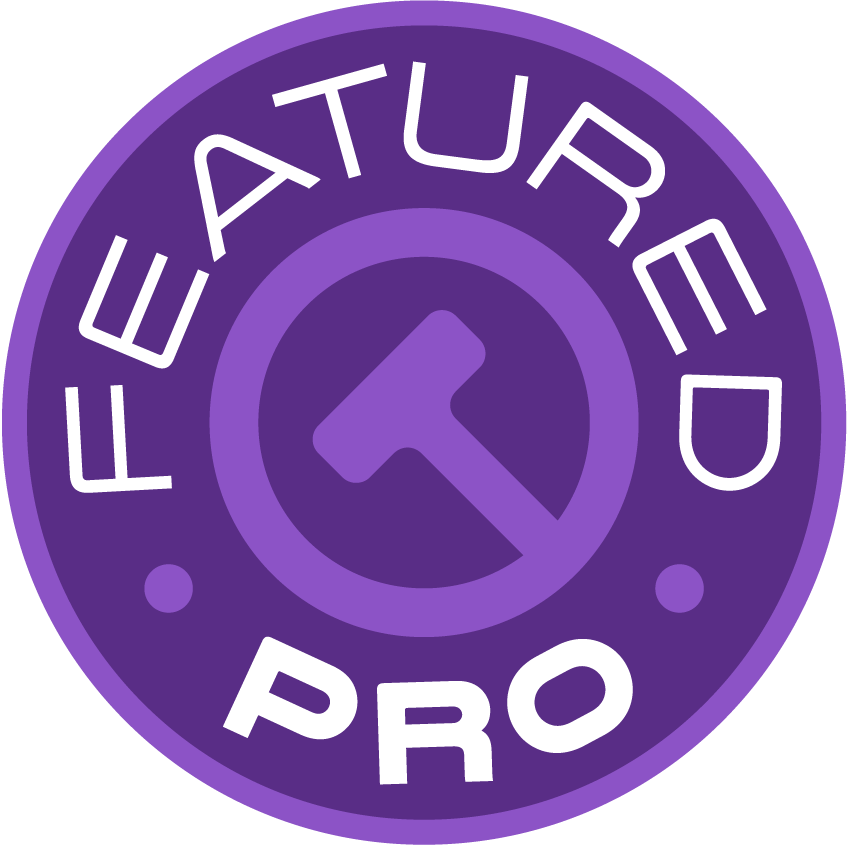
If you practice law in Arizona, you’ve probably heard of Brian Snyder of Snyder & Wenner. He’s made legal news, and set verdict records for Arizona in the past few years, among them the largest verdict in Arizona of any kind in 2017, and, in a separate case, the largest verdict against the Veteran’s Administration. His caseload is 98% document-intensive, complex medical malpractice work and trucking accident litigation, and requires sophisticated presentation technology for trial. To present his record-breaking cases to judges and juries, Brian uses TrialPad.
Here are some tips from Brian on using TrialPad in court:
DIY
Brian has been using TrialPad in trial once or twice a year for the past four years. He has been in courtrooms where opposing counsel have hired trial technology teams, or rented expensive touchscreen monitors, and experience has shown him that using TrialPad was easier, and worked better. There was no need to communicate to a team about what needed to be put on screen or highlighted, and there was no need to walk across a courtroom to a touch screen monitor or an Elmo/overhead projector to present a document. Presenting using TrialPad is straightforward, putting the technology in the background and allowing the judge and jury to concentrate on the argument and on what is being presented - not on how it is presented.
Wired and Wireless
When Brian wants to walk around the courtroom, he chooses to use TrialPad and an AppleTV, and he always runs a cable to the podium to plug in as well. This allows him flexibility in his presentation and courtroom choreography, as well as providing a backup presentation method if needed.
Opening and Closing
To create linear presentations, Brian uses the Snapshot tool in TrialPad to screengrab documents for opening and closing. Using the Callout and Highlight tools in conjunction with the Snapshot tool in TrialPad is an easy way to prepare documents for insertion into a Keynote presentation, or a TrialPad folder.
Dedicated iPads
Brian uses a different iPad for every matter, loading all exhibits from each case onto its own iPad. All documents live in DocReviewPad until a couple of weeks before trial. Prior to that, Brian uses DocReviewPad to sort documents and find issues in the case. As the case progresses, all depositions are loaded into TranscriptPad, and the iPad comes with him to every subsequent deposition. TranscriptPad allows him to search the entire record of testimony, find issues in the case, and cross-examine witnesses in deposition and in court. As trial approaches, Brian loads all potential evidence to be presented into TrialPad and begins organizing for opening, closing, and witness examinations.


