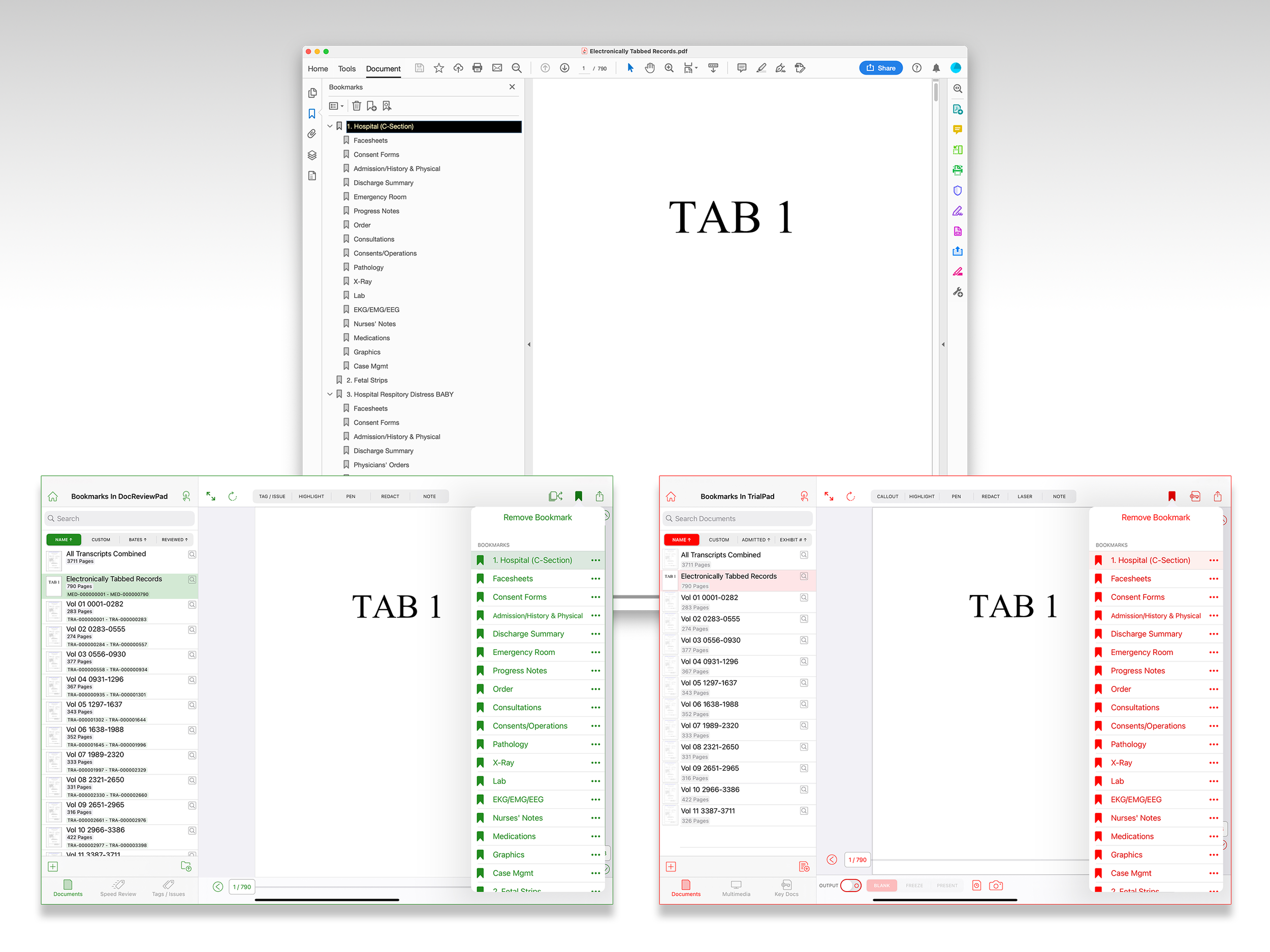
Bookmarks persist in the LIT SUITE apps, and can be imported from or exported to Adobe Acrobat
It is common to receive PDFs from clients, experts, or opposing counsel that have been bookmarked in Adobe Acrobat. Unfortunately, a lot of software and apps do not recognize native Adobe bookmarks. If they aren't recognized, then they need to be re-created, which can be tedious and time-consuming. But not to worry, your LIT SUITE apps DO recognize Adobe bookmarks the second they are imported into our apps, and even give you the ability to rename, edit, delete, or add more. This means that you'll never lose the bookmark work that was done in Adobe, and even better, you'll never lose your spot!
-
If you import an Adobe Acrobat document with bookmarks into TrialPad, the bookmarks are imported as fully editable TrialPad Bookmarks
- If you import an Adobe Acrobat document with bookmarks into DocReviewPad, the bookmarks are imported as fully editable DocReviewPad Bookmarks
You can view your Bookmarks by click/tapping the Bookmark icon at the top right of the preview screen. You can also choose to add a new Bookmark to any page that does not already have a Bookmark by click/tapping the Bookmark icon and choosing to Add Bookmark. Delete an existing Bookmark by click/tapping the Bookmark icon and choosing to Remove Bookmark, or edit your Bookmark name by click/tapping Bookmark icon, and then click/tapping the "..." ellipsis beside the Bookmark name.
It gets even better. If you share a document with Bookmarks from either TrialPad or DocReviewPad, the Bookmarks will appear as native Adobe Acrobat bookmarks in that file.
Just for good measure, TrialPad automatically includes any Highlights, Pen annotations, and Redactions, along with any Bookmarks when you share a Document or Key Doc from a TrialPad Case File. In DocReviewPad, Highlights, Pen annotations, Redactions, and Notes can be optionally included when you export a document from a DocReviewPad Case File.
And, within the LIT SUITE, Bookmarks stay with your documents when they are duplicated, added to Key Docs in TrialPad, and when they are shared between TrialPad and DocReviewPad. So, if you add a Bookmark to a document in DocReviewPad and export the document to TrialPad, your Bookmarks will come along too.


